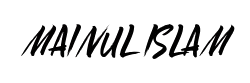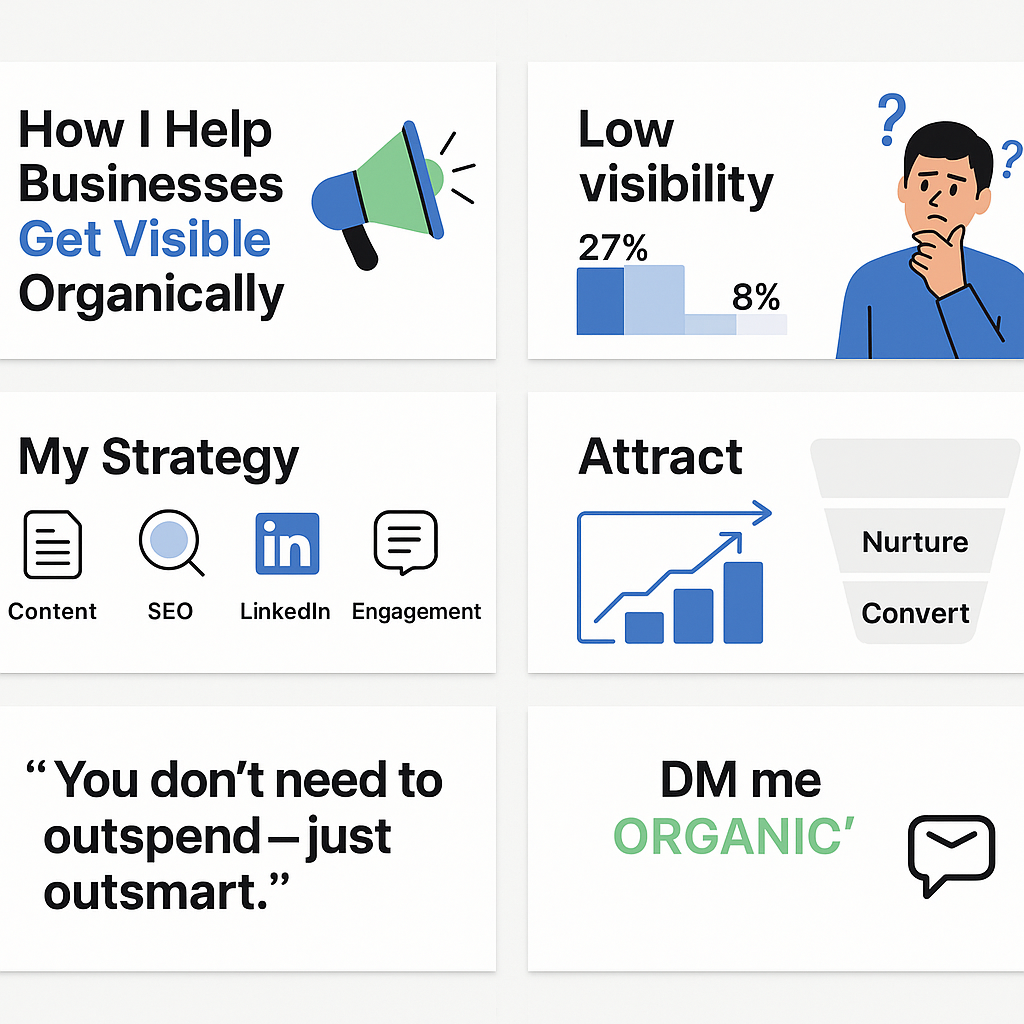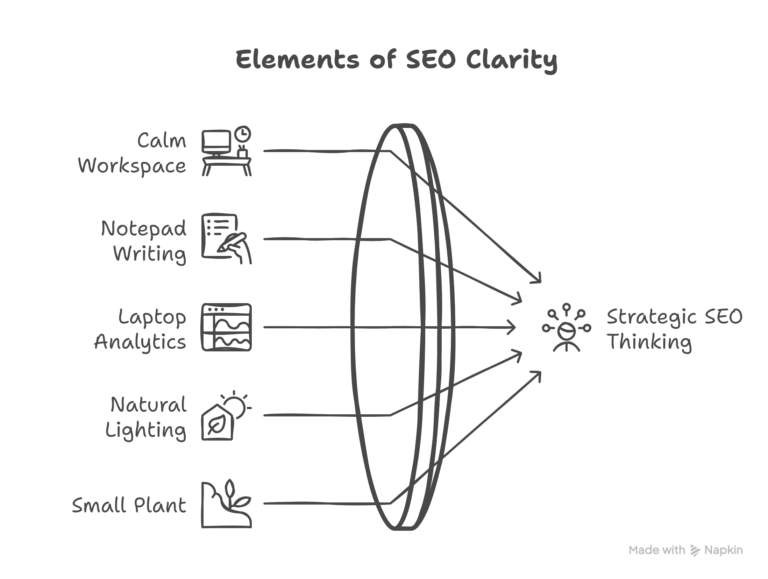If your website isn’t optimized for mobile devices, it’s not just a minor issue—it could be costing you rankings, traffic, and ultimately business. Since March 2021, Google has fully switched to mobile-first indexing, meaning it prioritizes the mobile version of your website when deciding how to rank your content.
So, while your desktop site may look polished and professional, if the mobile version is slow, broken, or poorly designed, you’re in trouble—and likely losing out on valuable organic traffic.
Let’s break it down:
🔹 Mobile-First = Mobile Is Now the Priority
What it means:
Google now treats your mobile version as the primary version of your website. This means your rankings are based more on what Google sees on a smartphone screen than on a desktop.
Real-world example:
Imagine a restaurant website that displays a full menu and images on desktop, but the mobile version only shows location and contact info. Since Google indexes the mobile version, it doesn’t see the full menu—so it won’t rank the site well for searches like “best Italian food near me.”
Takeaway: Make sure your mobile site is fully loaded with the same value as your desktop version.
🔹 Speed Matters More Than Ever
Stat to know:
40% of users will abandon a website if it takes more than 3 seconds to load on mobile. That’s almost half your potential traffic gone—before they even see your offer.
Why it matters for SEO:
Google considers page speed a ranking factor. A slow mobile site can kill your bounce rate, decrease session time, and lower your rankings.
Example:
An e-commerce store with heavy images and bloated scripts may look beautiful, but if it loads slowly on mobile, users won’t wait. They’ll click back and buy from a faster competitor.
What to do: Compress images, remove unused plugins, reduce third-party scripts, and use tools like PageSpeed Insights or GTmetrix to measure and fix slowdowns.
🔹 Design Affects User Signals
Why UX matters:
Google tracks user behavior: if people land on your mobile site and immediately leave (bounce), it’s a signal that the experience is poor. This affects how trustworthy and useful your site appears to Google.
Example:
A local law firm’s mobile site uses tiny fonts, misplaced buttons, and no tap-to-call feature. Visitors get frustrated trying to navigate and leave instantly—hurting their SEO without them even realizing it.
Tip: Prioritize a clean, easy-to-navigate layout, large tap targets (especially for buttons and links), and fast accessibility.
🔹 Content Parity Is Key
What it means:
The content on your mobile site should be identical or very close to what’s on your desktop. No hiding sections, no removing images or details just to “simplify” mobile.
Why it matters:
If your mobile version has less content, fewer keywords, or missing elements, Google sees your site as less authoritative—and your rankings will reflect that.
Example:
A blog with long-form content on desktop trims articles in half for mobile readers. Google, indexing the mobile version, misses out on those additional sections—hurting the article’s depth and search relevance.
📈 The Takeaway?
A mobile-optimized site isn’t a nice-to-have anymore—it’s an SEO essential.
If your site looks stunning on a laptop but is clunky, slow, or limited on a smartphone, Google will notice—and your rankings will suffer.
✅ What You Can Do Today:
- Test your site using Google’s Mobile-Friendly Test Tool
- Improve load speed by compressing images, reducing scripts, and using caching
- Use responsive design (one URL that adapts to screen size), not separate “m.example.com” versions
- Ensure content parity across desktop and mobile versions—don’t remove valuable sections!
- Enhance mobile UX: readable fonts, intuitive layout, and clear calls to action
💡 The Lesson?
Google doesn’t rank the best-looking site.
It ranks the most usable one—especially on mobile.
🧐 Final Thought:
When was the last time you viewed your own site on your phone?
Not just a quick glance, but actually clicked through every page, tested every button, and read every section?
Do it today. Because if it’s frustrating for you—it’s worse for your visitors. And Google is watching.